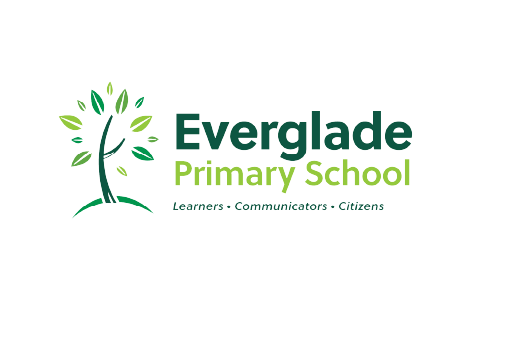All classes in Totara and Pohutukawa teams operate with a BYOD Programme (Bring Your Own Device). Students are encouraged to bring their own iPads to school each day, and use these (under the guidance of their class teachers) to help support and enhance their learning. The links below link to the major apps used here at Everglade School on BYOD devices.
Google Suite Apps
Google Drive, Google Chrome, Google Docs, Google Sheets, Google Slides, Google Photos, Gmail, Google Calendar and Google Classroom are all required (rest of the Google Suite Apps are optional) - All Free
https://itunes.apple.com/us/developer/google-llc/id281956209
Apple Apps (generally this is already installed on your iPad)
iMovie (note - this is usually installed when you purchase your iPad) - Free
https://itunes.apple.com/nz/app/imovie/id377298193?mt=8
Garage Band - Free
https://apps.apple.com/nz/app/garageband/id408709785
Other Apps
Hero by LINC-ED
https://apps.apple.com/nz/app/hero-by-linc-ed/id1470011260
Reading Eggs - Free
https://itunes.apple.com/nz/app/abc-reading-eggs-learn-to-read/id726696040?mt=8
Mathseeds - Free (for Ponga Iti and Manuka students in Years 0 - 3)
https://apps.apple.com/nz/app/abc-mathseeds-fun-maths-games/id1632175905
Bee-Bot - Free
https://apps.apple.com/nz/app/bee-bot/id500131639
Kahoot - Free
https://itunes.apple.com/nz/app/kahoot-play-create-quizzes/id1131203560?mt=8
Canva - Free (Students will receive an Educational login from school)
https://apps.apple.com/nz/app/canva-graphic-design-video/id897446215
Minecraft - Education Edition
https://apps.apple.com/nz/app/minecraft-education-edition/id1196524622
Epic - Kids’ Books & Reading
https://apps.apple.com/nz/app/epic-kids-books-reading/id719219382
Book Creator - $6.99
https://apps.apple.com/nz/app/book-creator-for-ipad/id442378070
(Book Creator One - only allows students to make 1 book, it needs to be the paid version)
Suggested Home Screen Layout
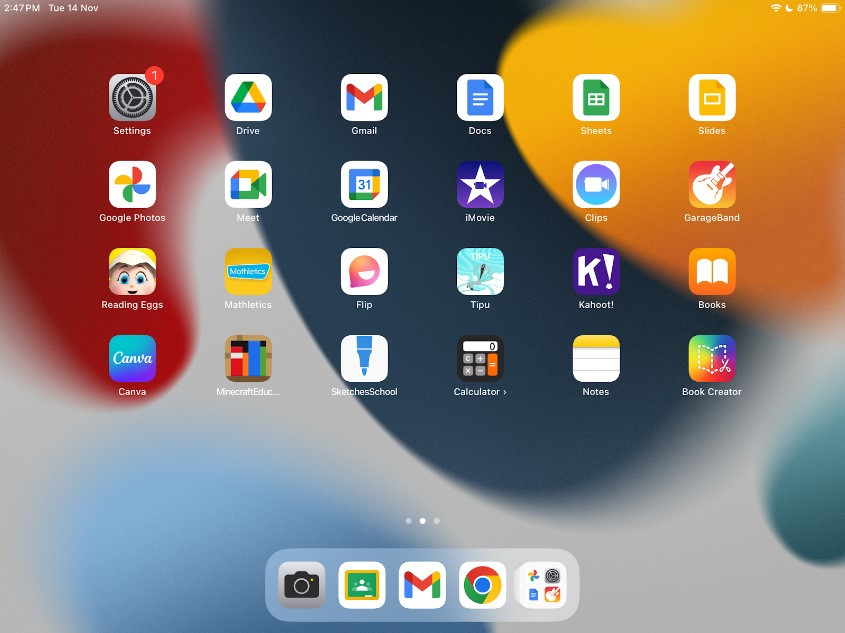
Teachers ask that school apps are not contained within any folders. Rather the apps are placed in the layout above so students can easily search and find an app.
Any quetsions? Please contact Claudine Heale ([email protected]) or Michelle Read ([email protected]).